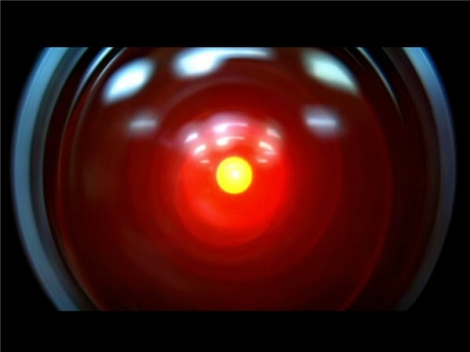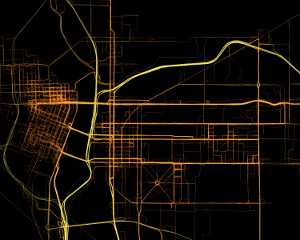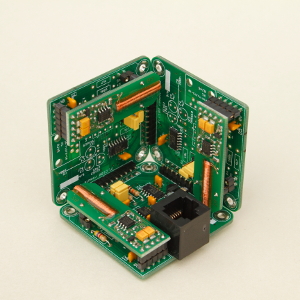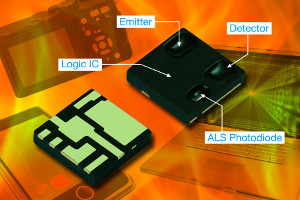QR Code
Seen those funky little QR (quick response) bar codes floating around and wondering how to scan them on your iPhone or iPad? QR codes are used to store useful information like web URLs, contact cards, e-mail addresses, etc… While QR reading isn’t built into a pre-installed iOS App, there are, of course, third-party apps for that.
Photo “QR_Babysitters.jpg” by
Ed and Eddie is licensed under CC BY 2.0
Publishing for Android
Publishing for iOS
In order distribute applications to all iOS devices, Apple requires apps to be published through the App Store, making the App Store the one-stop shopping location for iOS applications.
With over 500,000 applications in the store, developers of many types of applications have been able to capitalize on the massive success of this single point of distribution. The App Store is a turnkey solution, offering app developers both distribution and payment systems.
Photo “The App Store” by PhotoAtelier is licensed under CC BY 2.0
Bluetooth Low Energy
Bluetooth Low Energy (Bluetooth® Smart) is the intelligent, power-friendly version of Bluetooth wireless technology. While the power-efficiency of Bluetooth Smart makes it perfect for devices needing to run off a tiny battery for long periods, the magic of Bluetooth Smart is its ability to work with an application on the smartphone or tablet you already own. Bluetooth Smart makes it easy for developers and OEMs to create solutions that will work with the billions of Bluetooth enabled products already in the market today.
Photo “WP_20140917_22_33_47_Pro” by N i c o l a is licensed under CC BY 2.0
GPS
Most smartphones and even mobile phones these days have a function that shows you on a map exactly where you are. This is possible thanks to signals from GPS satellites that orbit the Earth. There are 24 satellites in all, but by receiving the signals from at least three of them, one’s position can be determined fairly accurately.
Photo “GPS Logs from Portland – 2008-2010 – Geoloqi.com” by Aaron Parecki is licensed under CC BY 2.0
Magnetometer
The magnetometer in your smartphone measures the strength of earth’s magnetic field.
The magnetometer is enclosed in a small electronic chip that often incorporates another sensor (typically a built in accelerometer) that helps to correct the raw magnetic measurements using tilt information from the auxiliary sensor.
In addition to general rotational information, the magnetometer is crucial for detecting the relative orientation of your device relative to the Earth’s magnetic north.
Photo “Three-axis magnetometer sensor unit” by Steve Marple is licensed under CC BY 2.0
Proximity
Today, mobile phones use IR-based proximity sensors to detect the presence of a human ear. This sensing is done for two purposes: to reduce display power consumption by turning off the LCD backlight and to disable the touch screen to avoid inadvertent touches by the cheek.
Photo “New VCNL4000 Proximity and Ambient Light Optical Sensor” by Vishay Intertechnology is licensed under CC BY 2.0
Gyroscope
While accelerometer measures the acceleration you induce on the phone, the gyroscope gives a rather precise feedback on the orientation of the phone. Smartphones use MEMS (microelectromechanical system) to measure the displacement of a vibrating proof mass.
Photo “gyroscope top” by David Lofink is licensed under CC BY 2.0
Barometer
Traditionally, barometers have been used to detect—and predict—short term changes in weather. Measured drops in pressure indicate rain is on the way. Sharply rising pressure signals clearer skies are ahead. But surely, Apple and Google didn’t conspire on this just to make more accurate weather predictions, right?
The barometer uses its atmospheric pressure readings to determine your altitude and more accurately determine how quickly you’re moving through an area.
Photo “Barometer” by Juan Pablo Olmo is licensed under CC BY 2.0